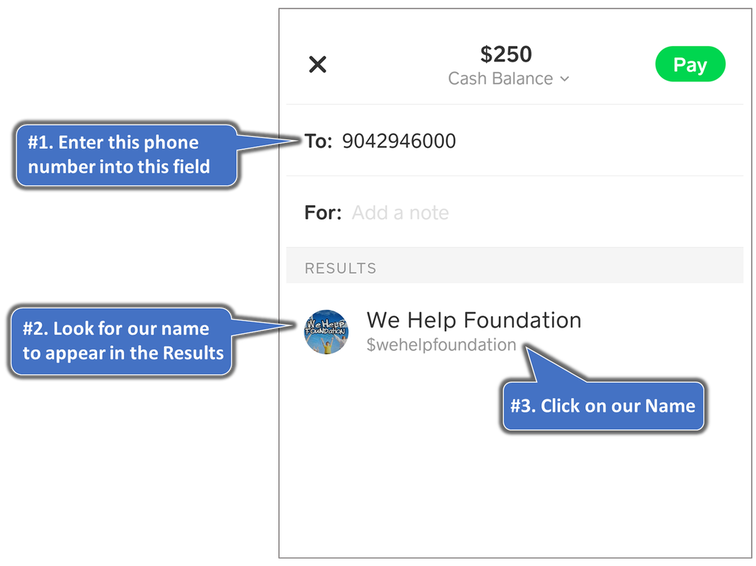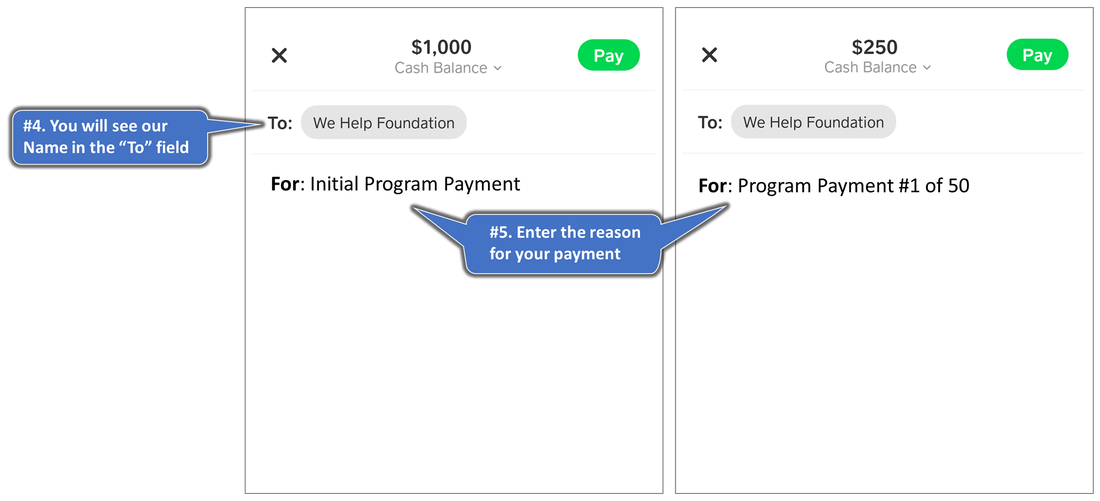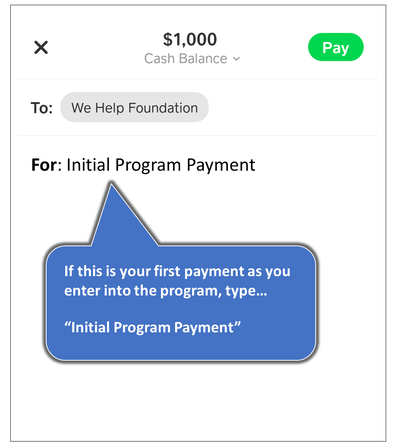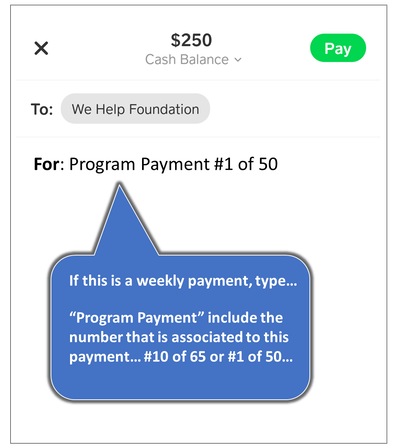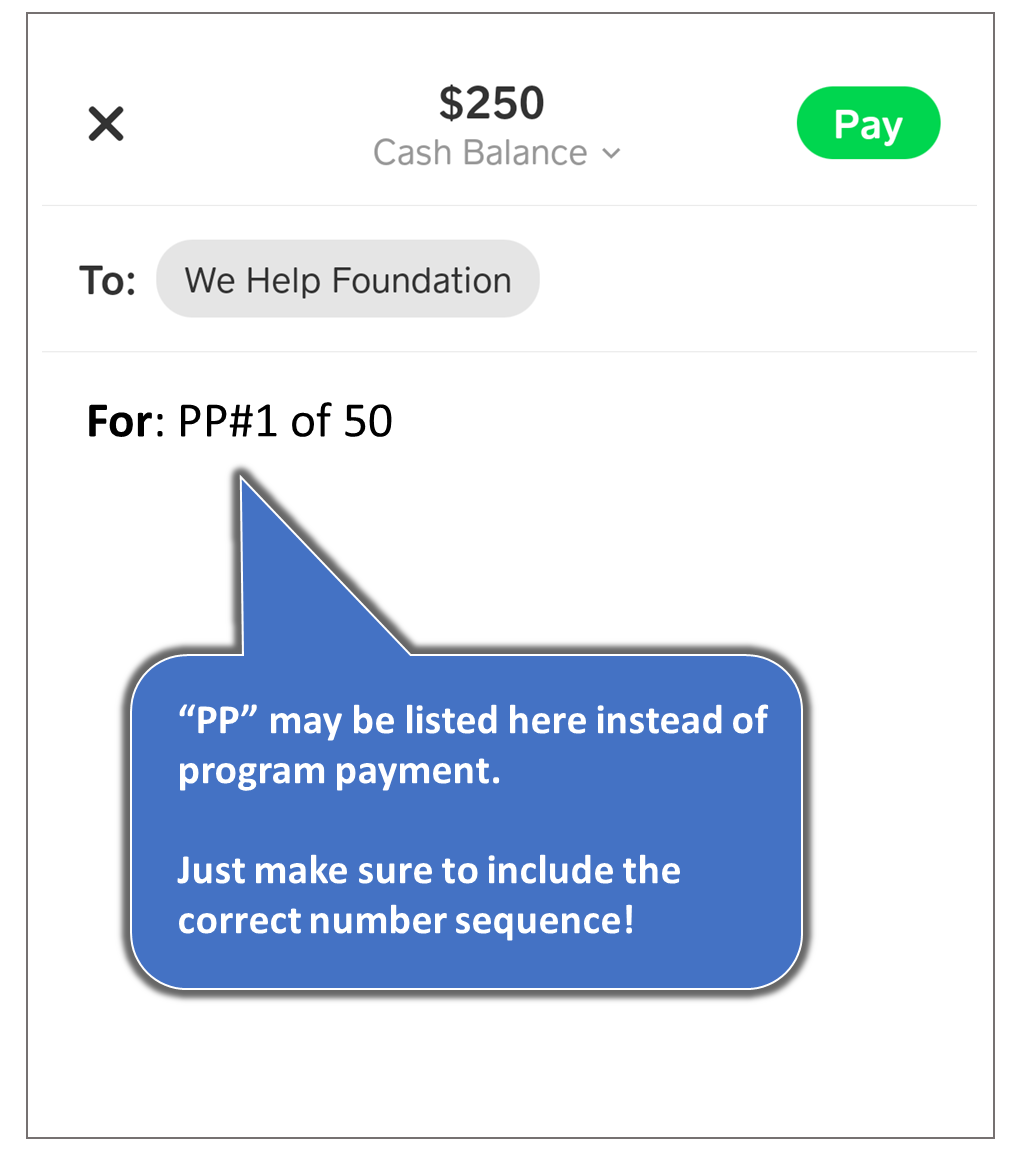Using the Cash App for Payments
Making payments is made easy with the Cash App. Program participants can download and activate this app on an android or iphone in just a few minutes. Once the app is downloaded to the phone, simply link a bank account or some other form of payment like a debit or credit card to the app. After successfully linking at least one method of payment, the Cash App will require just a few additional set-up steps to activate the account.
Open the Cash App to make a payment. Enter the amount you would like to send and then press the "pay" button.
Candidates that want to start the program but do not have at least $1,000 to start the program, may be given the option to complete a "trial-period" in place of the initial program fee.
*Ask an Advisor about this option and other alternatives, we may have to help you get into a vehicle.
*Ask an Advisor about this option and other alternatives, we may have to help you get into a vehicle.
After hitting the "pay" button, program participants will need to make a selection as to whom they want to make the payment to.
Enter this phone number (904) 294-6000 in the "To" field.
The we help foundation logo/image will appear in the results below.
Click on our Name.
Enter this phone number (904) 294-6000 in the "To" field.
The we help foundation logo/image will appear in the results below.
Click on our Name.
Before submitting the payment, you must describe what the payment is for.
|
If you are making the initial program payment, then put that in the field that says what the payment is for ("Initial Program Payment").
|
Program participants are given a specific number of program payments when a vehicle is assigned. Each pay period the participant must accurately list the payment number.
|
|
Enter either "Program Payment" OR "PP" which stands for program payment.
Each time a payment is made, the description should include the pound # sign and the number representing the payment. Like this>>>>> PP#3 of 80 Each pay period the program participant must include the verbiage program payment OR "PP" and the number for which that pay period represents. The number should be going up incrementally each pay period. |